1. Wiring.
(1)If you need to use one or more servos, you can connect to the CC pad and LED pad of FC and map it.
For example, you need to use two servos, and the servos are connected to the three pads m5 and m6, please enter the following in the CLI:
resource LED_STRIP 1 none
resource CAMERA_CONTROL 1 none
resource SERVO 1 A08
resource SERVO 2 B14
save
Please note that the 5V BEC on F405MINI supports a maximum output of 5V 2A. Ensure that the servo power consumption does not exceed the flight controller BEC output.
2. Settings.
(1)Please check the firmware version of your flight controller.
If you are using Betaflight 4.4 or later firmware versions, you need to select the "SERVO" option during firmware flashing to enable servo functionality.
(2)Please enable SERVO_TILT in the Configuration page of Betaflight configurator.
(3)Set the corresponding remote control channel on the Servo page.
(4)After the setting is complete, select: "Enable Live mode" to check whether the servo is rotating normally.
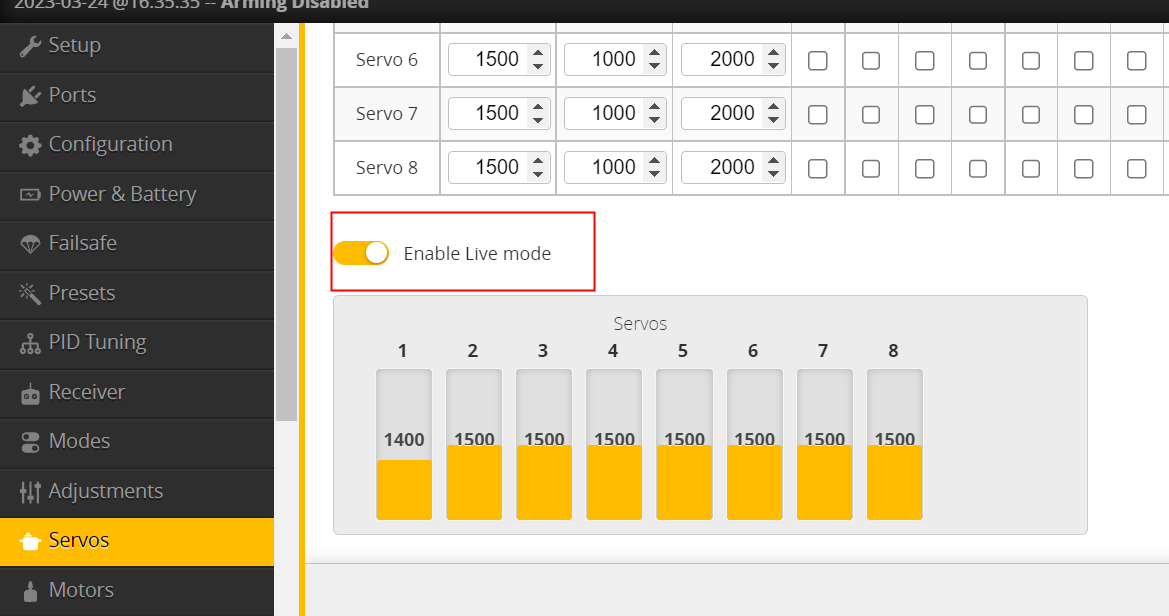

Comments
0 comments
Please sign in to leave a comment.