Scenario 1: The flight controller can light up normally when powered by USB. But it cannot light up, when is powered by the battery alone,
If you have a multimeter:
Please measure the voltage between the "bat pad" and "gnd pad" on the flight controller.
If you don't have a multimeter, you can determine the voltage by connecting a peripheral to the "9v pad" or "Bat pad" on the flight controller and checking if it functions properly.
1.If the measurement result is close to the battery voltage
( peripherals connected to the 9v pad or bat pad work normally),
This indicates that the ESC is supplying power to the flight controller correctly:
-
Please desolder all peripherals connected to the flight controller to rule out any issues caused by peripheral short circuits.
-
If, after desoldering all peripherals from the flight controller, it still cannot power up, it may be a problem with the flight controller's 5v BEC (Battery Eliminator Circuit.
Please contact us via E-Mall and provide :
(1)Photos of both sides of the flight controller,
(2)Along with the results of your multimeter measurements on the flight controller's outputs (or any information about which peripherals are illuminated),
This will assist us in diagnosing the cause of the flight controller malfunction.
2. If the measurement result is significantly lower than the battery voltage or there is no voltage at all
(and peripherals connected to the 9v pad or bat pad do not work properly)
This indicates a potential poor connection between the ESC and the flight controller.
(1)Please re-plug the 8-pin cable between the ESC and the FC. Make sure the cable is well seated on both ends.
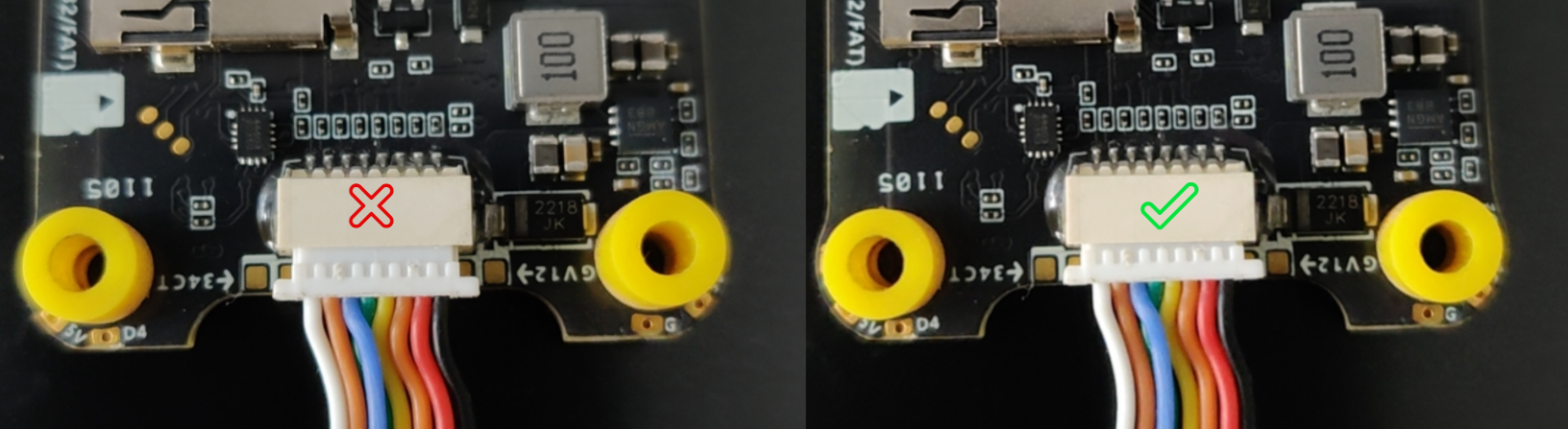
(2)Please check the pins of the ESCs and flight controller to ensure they are not bent or damaged.

(3)If you have performed the above checks and the issue still persists, try soldering the connection between the flight controller and the ESC. If the flight controller can light up normally after soldering, it indicates a potential fault with either the flight controller or the ESC's wire harness or connectors.
Scenario 2: The flight controller cannot light up when powered by the battery alone or when powered by USB.
1. If you have a multimeter (if you don't, please observe which peripherals are lit up):
When powered by the battery alone, please measure the output voltage of the flight controller's 5v pad, 4.5v pad, and 3.3v pad separately to check if they are within the expected voltage range.
2. Please desolder all peripherals connected to the flight controller to eliminate the possibility of a short circuit or malfunction in the peripherals causing the issue.
3. Please check whether there are any bent pins in the connectors on the flight controller that could be causing a short circuit.

4. If you have conducted the above checks and the issue persists,
Please contact us via E-Mall and provide :
(1)Photos of both sides of the flight controller,
(2)Along with the results of your multimeter measurements on the flight controller's outputs (or any information about which peripherals are illuminated),
This will assist us in diagnosing the cause of the flight controller malfunction.
Scenario 3: The flight controller can light up normally when powered by the battery alone, but it cannot light up when powered by USB.
1. Please attempt to replace the USB cable connecting to the flight controller or test with another flight controller to confirm whether the issue is due to a faulty USB cable.
2. The flight controller only supports USB-A to USB-C cable for connection.
The USB-C to USB-C fast charging cable is not supported for power supply. Please try changing the USB cable connecting the flight controller to the computer.
#飞控不亮

Comments
0 comments
Please sign in to leave a comment.