1. Wiring.
Please connect the servo to the m5-m8 pad to use.
Please note that the 5V BEC on F405v3 supports a maximum output of 5V 2A. Ensure that the servo power consumption does not exceed the flight controller BEC output.
2. Settings.
(1)It is necessary to flash the inav 6.0 firmware dedicated to the servo in the attachment (the default firmware cannot use the servo).
(2)Open inav's Mixer page.
1)Select Add new mixer rule (choose the number to add as needed, up to 4 can be added).
2)If you see Servo 1 in Output Mapping, it means the servo has been added successfully.
3)Set the channel to control the servo.
(3)Open the Outputs page to check if the servos are available.
1)Enable motor and servo output.
2)Enable Live mode.
After completing the above settings, you can control the rotation of the servo.

Comments
13 comments
Greetings!
Can you provide a hex file for a newer INAV 6.1.1 “Horizon Hawk” version or a source code to compile a firmware myself please? Thanks
hello, when using this FC with a tricopter (on inav 6.1), how wiring the servo?
it's not so clear
Sablon, you have to use provided inav 6.0.0 hex file if you like to use servos. Just wire it as described, very simple.
I have just flash your f405 v3 with inav6.1 and the firmware you gave me
What i do not not understand is the mapping gaved by inav 6.1 for the motor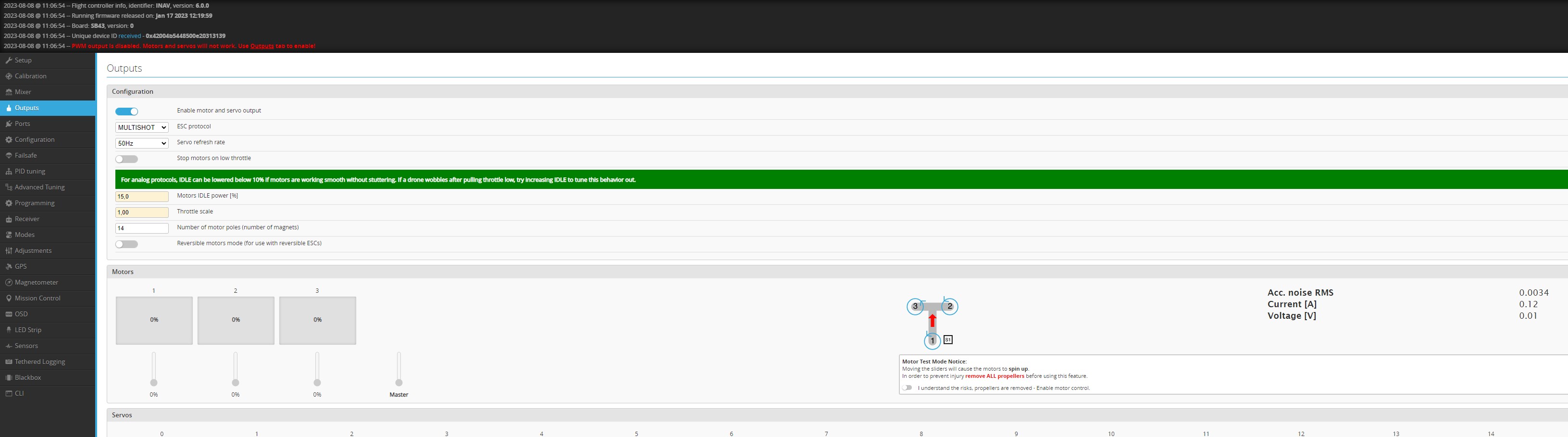
motors 2 and 3 rotate in the same direction, they should be in opposition to each other
By the way, the servo is given as “S1”, i guess it should be at least “S5”; where do i find S1 on your f405 V3?
best regards
Sablon, changing motor order will help, I guess. For the servo look this or similar video, you will get the idea youtu.be/VmbyfV8UyfQ . Good luck!
i m not sure to understand you.
can you simply answer to that question.
can f405 V3 be used wirh a tricopter : 3 motors + 1 servo?
if yes, what do i need to use: INAV or Betaflight?
Sablon, I'm not a speedybee customer service representative and even never have use a tricopter. Did you watch the video about mixer tab in inav?
sorry Lhor, i thought you were from speedybee company
i have watched the video, but the subject is not mine
Also build-in compass doesn't work with provided modified INAV 6.0.0 firmware. Calibration button is inactive and compass OSD element is empty during a flight.
goodnight!!! after changing the firmware to this one that enables the servos, my led strip option was lost... even enabling it in thesettings of the led strip tab, 0 Remaining appears.
to jairo
apart from this led problem, can you confirm that your FC flashed with this firmware under INAV allows you to perfectly control this tricopter, i.e. allows good management of the servo which manages the yaw?
best regards from france
Was solved!! just by pressing the bluetooth button the indicative leds turn on, however it is necessary to configure the leds through the CLI.. because in the led tab it continues to show that there are 0 leds to be configured.
I wanted to know if it is possible in these PWM outputs for servo, if instead PWM output, output 5V or GND(Preferably GND).. because then I would use this channel to start and stop the recording of a camera remotely!!
Please sign in to leave a comment.