If one of the motors of your quad can't spin or spin abnormally, or even none of the motors can spin, or there're no beeps when the ESC is powered up, then it's better to check if there're any errors when connecting to the BLHeliSuite32 Configurator. Please follow these steps:
1. Remove propellers from your quad.
2. Use a USB cable to connect the flight controller of your quad to your computer.
3. Plug in a battery to your quad.
4. Open the latest BLHeliSuite32 configurator, click 'Connect' then 'Read Setup'. You'll get a dialog like this:
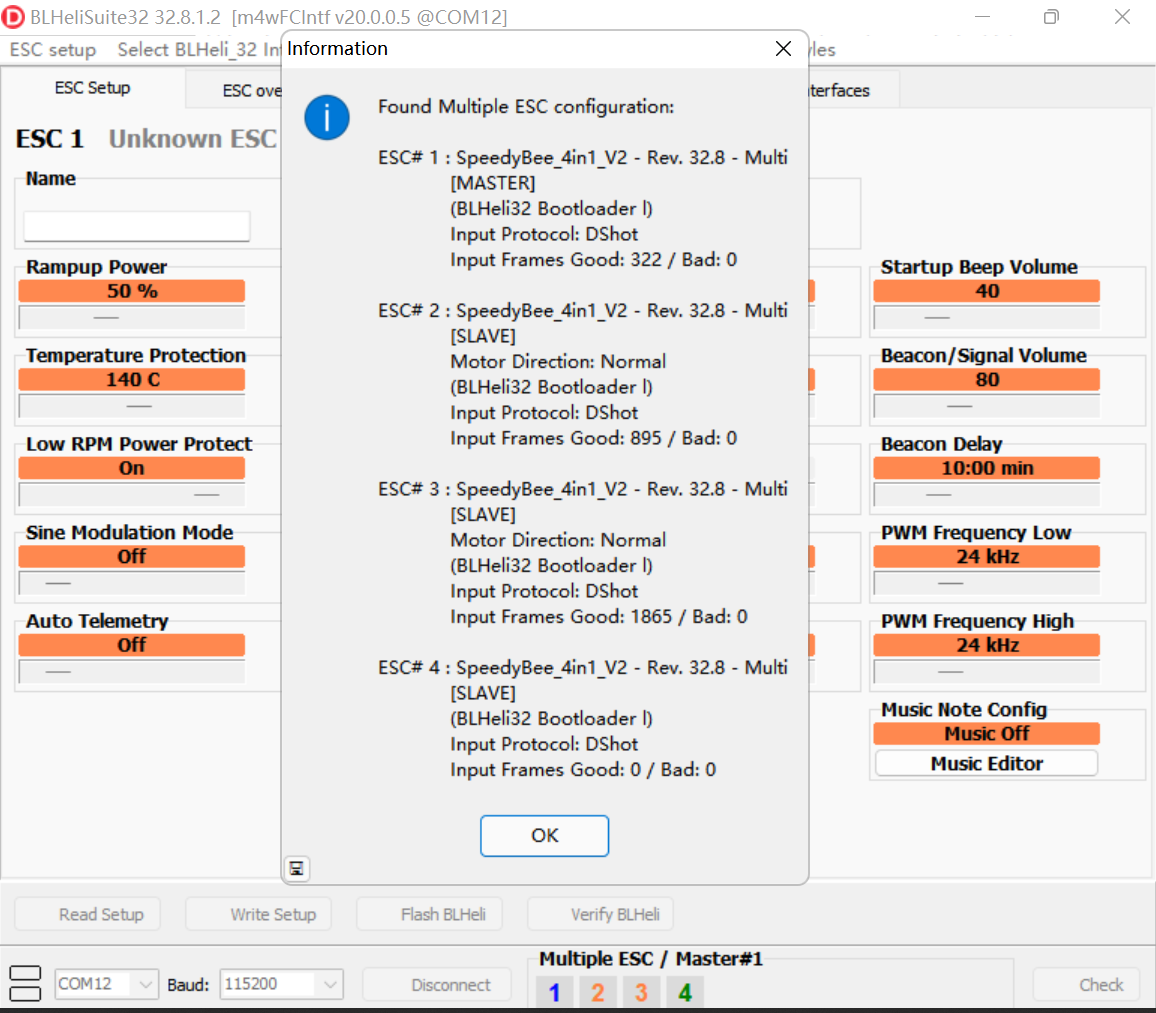
Please share this screenshot with us.
If it shows "ESC# x: ---", that means this ESC #x is not detected at all. This might be caused by a bad connection in between the 8pin SH1.0 connectors on either end of the FC or the ESC. Please solder the 8 wires referring to the 8-pad definition of the FC and the ESC. Take the SpeedyBee F7 V3 Stack as an example, please solder the 8 wires following the pad definition below:
If using directing soldering still can't let all 4 ESCs be recognized, then we need to narrow the issue to the FC or the ESC. For example, if ESC#3 can't be recognized but ESC#4 can be recognized, please exchange M3 and M4 wires:
Then connect to the BLHeliSuite configurator again:
- If ESC #3 can't be recognized and ESC#4 can, that means the problem comes from the FC.
- If ESC #3 can be recognized and ESC#4 can't, that means the issue comes from the ESC.
If nothing helps, please send us your purchase screenshot(including the purchase date), up-close and in-focus photos of both sides of the ESC, and a short video demonstrating the issue to contact@speedybee.com, and we'll try our best to offer you a solution.
#ESC #recognized

Comments
0 comments
Please sign in to leave a comment.